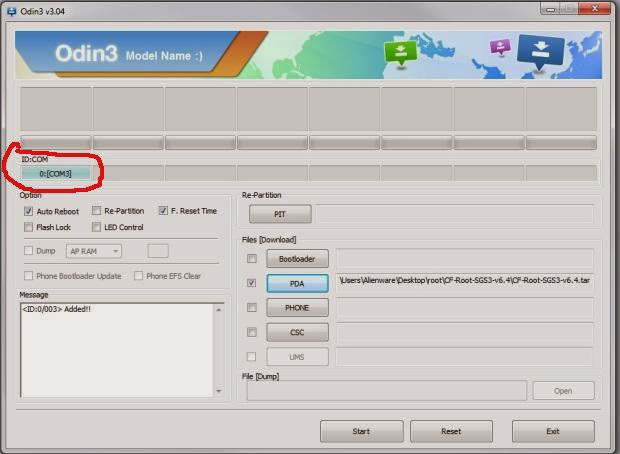1 step : Download ODIN software (Samsung Flashing Application)
2 step : Extract Your DESKTOP
3 step : Download Samsung USB Driver Installer
(Install your phone USB Driver)
4 step : Download Your phone Model Firmwere
(selest your Divice)
5 step : Turn Off Your Phone
6 step: Now Press POWER button + HOME button + VOLUME UP button