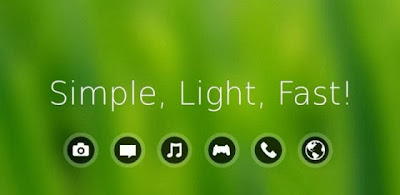**Support for additional devices coming soon!
Call of Duty®: Strike Team delivers an all-new, first-person and third-person Call of Duty® experience built from the ground up for mobile and tablet devices. Fully customize your squad’s loadouts and abilities before leading them into combat in diverse gameplay environments. Call of Duty®: Strike Team features the revolutionary ability to dynamically switch from run-and-gun first-person view to reconnaissance and coordinated squad attacks in third-person view.
The year is 2020. Tensions run high amongst the world’s superpowers. In a surprise attack, the U.S. finds themselves in a war with an unknown enemy. Your mission is to lead a Joint Special Operations Team in a global effort to hunt down those responsible.
Play your way. Switch between first-person and third-person action at almost any time. Strategically customize the members of your squad with weapons, perks or body armor.
CAMPAIGN MODE: Experience an immersive single-player campaign full of epic, cinematic moments in diverse locations around the world.
SURVIVAL MODE: Put your skills to the test as you fight off waves of increasingly difficult enemies. Compete against family, friends and the Call of Duty®: Strike Team community for leaderboard domination.